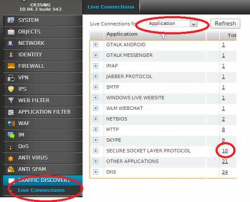VMware VSA vs. StorMagic SvSAN FAQ Comparison
Source: http://communities.vmware.com/blogs/stormagicblog/2011/09/20/vmware-vsa-...
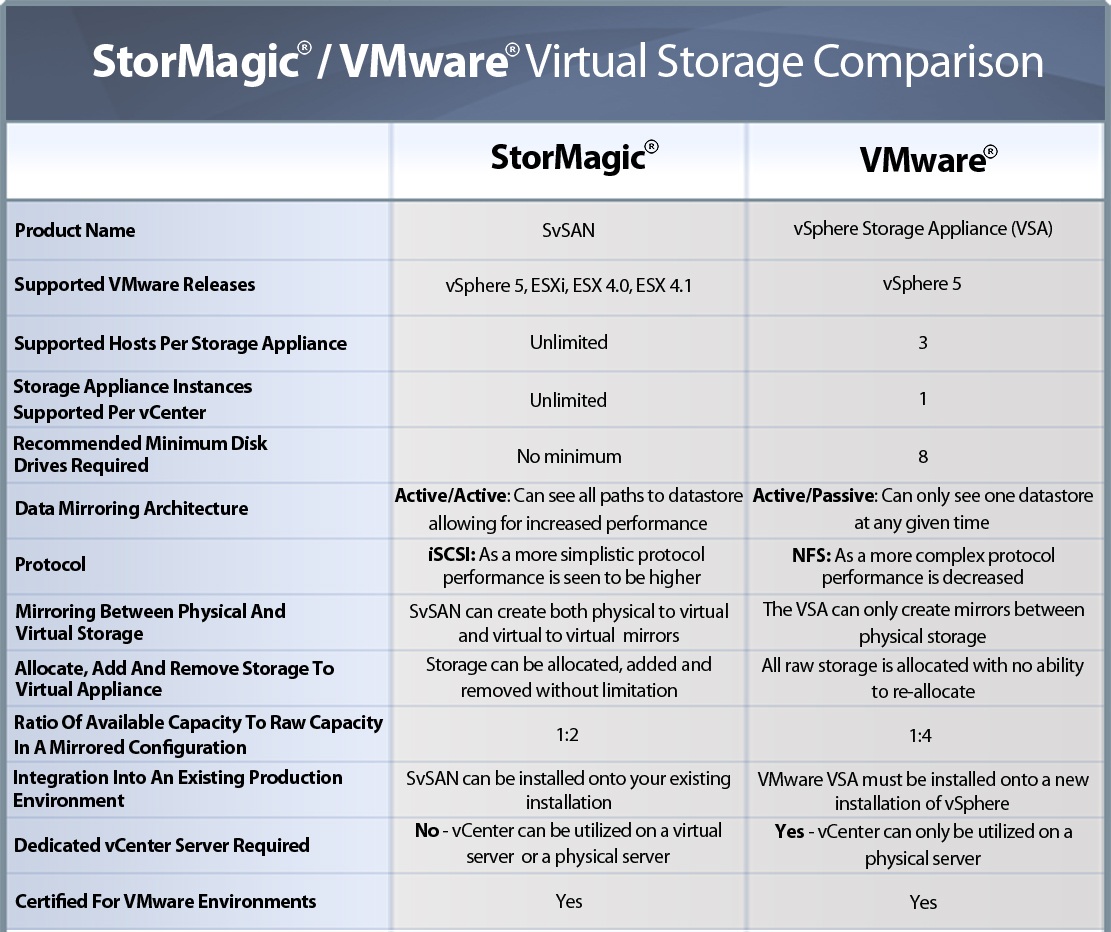
*NOTE* - this FAQ is Based on VMware’s VSA FAQ, none of VMware’s Questions or Answers have been changed and no additional questions have been added. This is FAQ is a direct comparison between VMware’s answers and StorMagic’s, All Copy Right is acknowledged
Licensing and entitlements
Q. How is the vSphere Storage Appliance (VSA) licensed?
- A: vSphere Storage Appliance is sold per instance (similar to vCenter). Each instance supports up to three nodes.
- A: The SvSAN is sold with a 2 node License, 2 licenses are required for HA and can be expanded to as many nodes as required
Q. How can I buy VSA?
- A: VSA can be purchased standalone or with the vSphere Essentials Plus Storage bundle.
- A: the SvSAN can be purchased direct from the StorMagic Website or through one of the many International Resellers
Q. Is there an evaluation key for VSA?
- A: Yes, VSA is part of the vSphere evaluation, which is valid for 60 days.
- A: Yes the SvSAN is available to trial for up to 30 Days and is extendable if required
Q. Can a customer buy more than one VSA?
- A: Yes, a customer can buy more than one VSA. However, only one VSA instance is supported per vCenter.
- A: Yes, a customer can buy more than one VSA and there is no limitation on supported instances per vCenter.
Best practices
Q. What are some best practices for using vSphere Storage Appliance?
- A: Run vCenter Server on any 64-bit server separate from your VSA cluster (e.g., vCenter Server running on a free vSphere Hypervisor, a licensed vSphere host, or non-virtualized server). Also, identify additional server disk capacity you will need to enable RAID protection. For VSA 1.0, disk capacity and VSA-node count cannot be changed setup—this feature is planned for future release.
- A: SvSAN can be configured with a virtual vCenter on the HA cluster or a Physical vSphere host separate from the cluster. SvSAN storage should not be from the same RAID/Disk where the ESX OS is installed and SvSAN VM is running.
Scalability
Q. What do I do when I want to add an actual SAN or NAS in future?
- A: You can transition from VMware VSA to your new SAN or NAS without service disruption if you use Storage vMotion.
- A: You can transition from SvSAN to your new SAN or NAS without service disruption using Storage vMotion.
Q: What is the limit on the number of hosts?
- A: VSA v1.0 scales to support up to three virtualized hosts per instance.
- A: Up to 8 Initiator sessions can connect to an iSCSI target on the SvSAN. This means that 8 ESX hosts can simultaneously access the same iSCSI target on the SvSAN or 4 Hosts could have 2 paths to an iSCSI target. The initiator limit is imposed on a target and not the SvSAN itself which means 8 hosts could access one target and an additional 8 hosts accessing another. Performance implications could arise depending on the speed of the underlying storage.
Q. Can you add JBOD or external disks to this configuration?
- A: No. VSA v1.0 does not allow for external disk capacity. You can add more internal capacity (if available) for scalability.
- A: You can assign additional VMDKs from other locations which could be hosted on an external JBOD or SAN.
Q. Do I need to buy external storage with VSA?
- A: vSphere Storage Appliance (VSA) is a software product that transforms the server's internal storage from several server hosts into a single shared storage resource. This means dedicated shared storage hardware (such as SANs) are no longer required for several servers to access the same data, thereby further simplifying IT.
- A: Same answer as VMware
Q. Can I add additional nodes or storage capacity once I have set up VSA?
- A: For VSA 1.0, disk capacity and VSA-node count cannot be changed setup – this feature is planned for future release.
- A: If additional disk(s) are added to a host’s controller, the SvSAN pools and targets can be extended to encompass it/them. Additional nodes can be added to a vSphere cluster and can log into SvSAN targets using the VMware iSCSI initiator.
Availability
Q. How does VSA protect the data?
- A: All VSA datastores have two levels of protection.
- Network mirror between servers
- Local raid within each server
- A: SvSAN has two levels of protection
- Local RAID on the server
- SvSAN Mirrored targets are active-active so either host can fail
Q. What happens when a disk is lost on the node?
- A: The local network mirrors within the node to protect against local disk failure.
- A: If the local RAID configuration is redundant the RAID will protect the data. In the event 2 disks fail or the RAID is not redundant the host or VMware will simply switch iSCSI paths to the second appliance without interruption.
Q. What happens when a node (physical server) in a cluster fails?
- A: The network mirroring across nodes will protect against node failure.
- A: SvSAN mirrored targets are active-active so Virtual Machines will be restarted on the second server via VMware HA.
Compatibility and requirements
Q. Is there any limitation on the kind of server that will be supported with the VSA?
- A: Please see the latest Hardware Compatibility List (HCL).
- A: Same answer as VMware
Q. What version(s) of vSphere supports VSA?
- A: vSphere 5.0: VSA does not support earlier versions of vSphere.
- A: vSphere 4, 4.1 & 5.
Q. Which vSphere editions does VSA support?
- A: VSA supports Essentials Plus, Standard, Enterprise, and Enterprise Plus editions of vSphere.
- A: SvSAN can be installed on any version of ESXi but to achieve HA you would require Essentials Plus, Standard, Enterprise, and Enterprise Plus edition of vSphere.
Q. Does vSphere Storage Appliance support Hyper-V?
- A: No, vSphere Storage Appliance only supports vSphere 5 Essentials Plus, Standard, Enterprise, and Enterprise Plus.
- A: No but is in StorMagic’s Roadmap for Development and a Beta version is available.
Q. Does VSA configuration require special storage network, such as SAN?
- A: No, the VSA doesn’t require any special storage network. It works with the IP network.
- A: The SvSAN uses iSCSI so it leverages standard Ethernet networks.
Q. Can I run VSA with one node?
- A: No, you need a minimum of two nodes to run the VSA.
- A: Yes but this would not provide High Availability.
Configuration and management
Q. Can other VMs that reside on servers without VSA installed access the shared storage presented by the VSA?
- A: Yes, but those VMs have to be managed by the same vCenter instance.
- A: Yes and the SvSAN can also present iSCSI targets which can be accessed by other servers running either Windows or Linux OS’s.
Q. Do I need a separate management tool to manage VSA?
- A: No, VSA is configured and managed through vCenter.
- A: No, the SvSAN is managed through vCenter using the StorMagic Plugin however a web GUI management interface is also provided.
Q. Do I need to install VSA separately?
- A: VSA can be installed during the vSphere install process. vCenter Server must be running to install VSA.
- A: The SvSAN can be deployed after vSphere has been installed via the vCenter or VIClient.
Q. Does vCenter invoke a new tool to manage VSA?
- A: vCenter has a new tab that facilitates managing VSA.
- A: The StorMagic plugin sits as a tab within vCenter which is used to manage the SvSAN and the storage infrastructure.
Visit: www.stormagic.com for more info on SvSAN
*NOTE* - this FAQ is Based on VMware’s VSA FAQ, none of VMware’s Questions or Answers have been changed and no additional questions have been added. This is FAQ is a direct comparison between VMware’s answers and StorMagic’s, All Copy Right is acknowledged