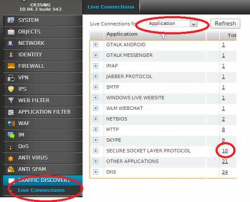Serial Portshare Software

Portshare - Secure virtual COM port redirector
Opengear's serial port share software (PortShare) delivers the virtual serial port technology your Windows and Linux applications need to open remote serial ports and communicate with remotely connected serial devices.

Portshare - Secure virtual COM port redirector
Opengear's serial port share software (PortShare) delivers the virtual serial port technology your Windows and Linux applications need to open remote serial ports and communicate with remotely connected serial devices.
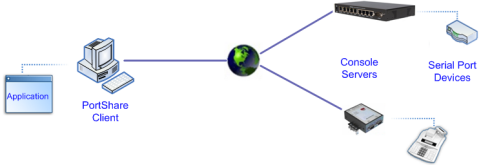
PortShare extends the functionality of your COM port-based Windows applications or tty-based Linux application. It uses standard TCP/IP protocols and advanced encryption algorithms to securely map virtual COM ports and pseudo tty devices on to your console server's real serial ports.
This enables software applications to transparently communicate with remote serial devices over a local network or the Internet. These devices can then be managed from virtually anywhere without the threat of compromising data security.
If the remote connection goes down PortShare can automatically restore connection within a customizable timeout, without the application knowing there was a failure. And to ensure optimal performance PortShare supports full hardware and software flow control, as well as tunable latency and throughput.
PortShare for Windows
![]()
The PortShare for Windows software establishes client-server connections between the serial ports on remote console servers and applications on your Windows PC or server servicing COM ports. Once connection is established, all data sent to the nominated COM port on the Windows computer will be immediately redirected and delivered out the corresponding serial port on the console server. Similarly incoming data on the console server serial port is redirected to the virtual COM port on the Windows computer where it can be processed further. The portshare_setup.exe software is supplied free with each console server and you are licensed to install PortShare on one or more computers for accessing any serial device connected to any Opengear console server port.
Click for More
PortShare for Linux
![]()
The Linux PortShare solution maps the console server serial port to a remote host tty port. This PortShare opengear-serial-client is an open source utility for Linux, AIX, HPUX, SCO, Solaris and UnixWare which can be freely downloaded from the ftp site. The PortShare serial port redirector allows you to use a serial device connected to the remote console server as if it were connected to your local serial port. The opengear-serial-client creates a pseudo tty port, connects the serial application to the pseudo tty port, receives data from the pseudo tty port, transmits it to the console server through network and receives data from the console server through network and transmits it to the pseudo-tty port.
Click for More
PortShare is FREE
![]()
PortShare is free and works with all Opengear console server and device servers. You are licensed to install PortShare on one or more computers for accessing one or more serial devices using one or more console servers. So one user can access multiple remote serial devices in multiple locations; and multiple users can access the same remote serial device. So with Port Share you can freely connect the applications on your Windows PC, server or virtual machine to the serial ports on your remote Opengear console servers.
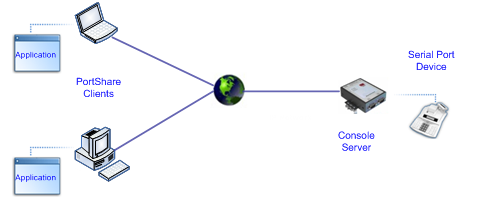
Features and Benefits
- Free COM port redirection to any Opengear console server serial port
- no limitation on the quantity of virtual serial ports
- install copies on as many users as you need
- no limitation on the number of connections created
- Manage port signal lines states in connections
- Maintain connection's integrity by using "send keep alive" feature
- Share your serial ports and devices with others over TCP/IP network
- Easily connect to remote computer using TCP/IP Telnet protocol, with the RFC 2217 Telnet extensions for COM Port Control
- Share up to 255 serial ports simultaneously for remote connections
- High speed data exchange from/to virtual serial port (up to 256 Kbits)
- Virtual serial ports work like real physical ports
- Automatically restore connection within a customizable timeout on connection breaks
- Small packet transmission speed can be increased by disabling Nagle algorithm
- Dynamically change COM port parameters
- Ports can be automatically configured every time you boot your PC
- Map your real serial port to any other virtual or real port
- Secure your data transmission over network with authorization and encryption
- User-friendly and convenient program interface
- Fully compatible with
- Windows NT 4.x
- Windows XP 32-bit
- Windows 2000
- Windows XP 64-bit
- Windows 2003 32-bit
- Windows 2003 64-bit
- Windows 2008 32-bit
- Windows 2008 64-bit
- Windows Vista 32-bit
- Windows Vista 64-bit
- Works in virtual machine
- Connect to multiple remote sites simultaneously