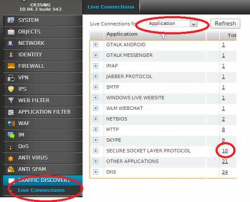ThunderBird Trouble Shooting
Lis of topics covered.
• Receiving error message "Could not connect to mail server mail.example.net; the connection was refused." when trying to access my e-mail account.
• Receiving error message "Login to server mail.example.com failed." when trying to access my e-mail account.
• There's no window on the left marked "Folders". OR I can't see the window where my e-mails appear.
Receiving error message "Could not connect to mail server mail.example.net; the connection was refused." when trying to access my e-mail account.
This is most often the result of incorrect details being used, some simple causes are:
• Typo in mail server address.
• Incorrect port.
• Using or not using secure connection (SSL) when it's not required or required respectively.
Some of these as well as more complex problems are usually the result of the user being unsure of the servers mail settings. If this is the case, it is recommended you contact the administrator to ask for the exact settings required.
Receiving error message "Login to server mail.example.com failed." when trying to access my e-mail account.
This can be one of four things.
• You've used the incorrect username or password. Check CAPS LOCK.
• Your account has not yet been added or you must request that the server gives you an e-mail account before you can access it. Try again then contact the administrators if the problem persists.
• Your account has been removed without your knowledge. Try again, then contact the administrator if the problem persists.
• You're attempting to access the wrong mail server. Unlikely but possible, just confirm all of the settings in 'Tools'->'Account settings.'.
There's no window on the left marked "Folders". OR I can't see the window where my e-mails appear.
Between the folders and main window there is a drag bar
This can be dragged to either side of the screen, hiding either the "Folders" window or the main window.
To fix this, hover your mouse above the bar, as done in the pictures above, then click and drag the mouse to place this divider where you choose.
This is similar for the horizontal bar when reading e-mails and posts. If you can not see a horizontal bar, check at the very bottom of the screen