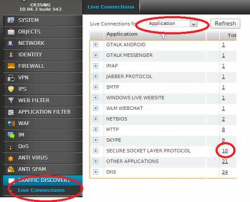IP-KVM
 Quick Facts:
Quick Facts:
 |
Cost effective - 'Zero U' device for KVM control 'at the rack' or remotely over IP |
 |
Full KVM - Access systems during boot up, BIOS, and frozen OS conditions |
 |
No client software - secure, encrypted browser sessions with authentication |
 |
USB and PS2 - local access and server interfaces support both USB and PS2 |
 |
Virtual media - Deliver patches/upgrades as if on-site |
 |
Serial port - Console access to switches, routers, PBXs or an external modem |
Secure Remote KVM Access
![]() With the Opengear IP-KVM you can easily add remote KVM access to one server at a time, saving you a significant amount of money over traditional CAT5 KVM switches. With our solution, you can maintain uptime and avoid single point of failure that is common with multi-port KVM over IP solutions.
With the Opengear IP-KVM you can easily add remote KVM access to one server at a time, saving you a significant amount of money over traditional CAT5 KVM switches. With our solution, you can maintain uptime and avoid single point of failure that is common with multi-port KVM over IP solutions.
The Opengear IP-KVM remote access device includes a built-in web interface that provides encrypted, browser based access to existing KVM switches and servers at a low cost. This gives you the freedom to IP enable existing IT assets.
Compare IP-KVM to other vendors and you will find support for either USB or PS2 connections and remote connections only. We offer both USB and PS2 on the same unit for the server interface and local KVM interface. Our IP-KVM solution retains local access while providing secure remote connectivity at the same time. This makes us the most flexible and scalable one port KVM-IP device on the market today.

Freedom from Cabling Limitations
![]()
KVM over IP switches are designed to allow administrators to gain BIOS-level access to servers, perform system maintenance and troubleshoot problems from anywhere in the world instantly. One common issue with traditional CAT5 KVM over IP switches is the cabling limitations. The Opengear IP-KVM solves this cabling limitation of common CAT5 KVM switches with a Zero 'U" design to fit seamlessly into any installation. No longer will you experience video degradation due to extended cable lengths.