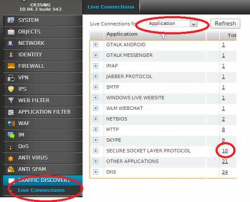Kaspersky Security for Sharepoint Server
Kaspersky Security 8.0 protects Microsoft® SharePoint Server against malicious objects and unwanted content.

On 16 February 2012 Kaspersky Lab announced the commercial release of Kaspersky Security 8.0 for SharePoint Server. Full version number is 8.0.5793.0.
Kaspersky Security 8.0 for SharePoint Server is an application for protection of servers running Microsoft® SharePoint
Server against malicious objects and unwanted content.
Kaspersky Security can perform the following operations:
• Scan on demand various documents stored on the SharePoint server checking them for the presence of harmful objects and unwanted content. Depending upon the specified settings, Kaspersky Security disinfects or removes documents containing viruses or unwanted content.
• Scan documents when users attempt to access them. Kaspersky Security scans documents checking them for the presence of harmful objects or unwanted content when users attempt to upload a document to server or download it from server to a workstation. The rules used to process documents where malicious objects or unwanted content are revealed will depend on the specified settings of the SharePoint server.
• Scan on demand items within SharePoint lists checking them for the presence of unwanted content.
• Define the areas of the SharePoint server structure which must be scanned. It is also possible to exclude certain areas from the scan scope to decrease the server load.
• Configure the rules for processing of the documents in which harmful objects or unwanted content are detected.
• Store copies of documents in Backup storage prior to their disinfection or removal.
• Generate reports about the results of document scanning. Reports can be generated automatically in
accordance with the defined schedule or upon request.
• Update the databases of Kaspersky Security automatically or in manual mode. Updates can be downloaded from the FTP or HTTP servers of Kaspersky Lab, from a local / network folder that contains the latest set of updates, or from user-defined FTP or HTTP servers.
• Manage keys.